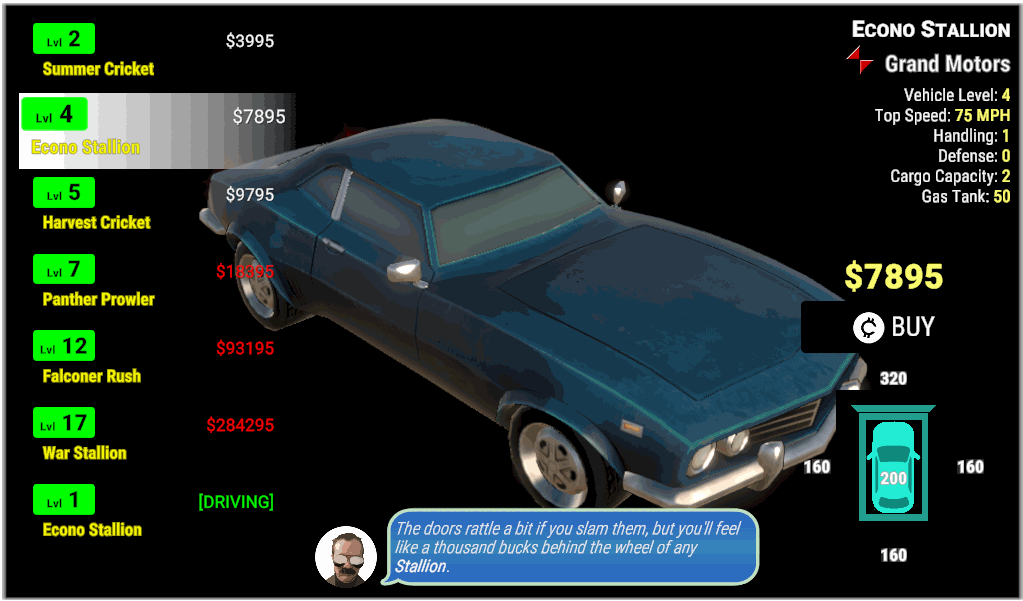In the last couple of months we’ve made a number of changes to UI, the combat experience, and those you meet at citadels. It’s a beefy update but more to come. Download the new build, and while you’re waiting check out the new teaser!
Release Notes
Advanced Sector Preview
- There is a temporary button in the Campaign Start dialog called ADVANCED SECTOR PREVIEW
- This will advance you to a sector slightly deeper into the game.
- This is recommended for experienced drivers only!
Combat/Driving
- Made hits impact the exposed side of the target rather than randomly within their square
- Fire gang implemented for region
- Gave fire gang bosses rocket salvos that drop flaming oil
- Enemy vehicles can now use dropped weapons.
- Fixed a number of reverse control issues
- Towers fire double rockets again
- Entrances to roadways and garages are no longer barriers to be collided with, you can drive through them if you want.
- The Camera now now holds on your target until the projectile hits, so you can better see the results of your shot
Balancing
- A lot of difficulty tuning. Damage ramping isn’t nearly so crazy.f
- Adjusted enemy aggro down a little so we didn’t get mobbed from everywhere
- Reduced the population of most maps, the player could easily get swamped if they covered a lot of ground
- Fixed burning damage to not apply the weapon’s base damage, which was causing massively OP damage when you or enemies are on fire.
Citadels
- Added a progression of mayor quotes in the citadel. It increases as you get better renown or accept new sector quests.
- Mayor feed in the citadel ticks out like the quest panels do.
- Changed the faction readout to show the relevant factions in the current sector, and have room to show their full name.
- The citadel screen shows sector stars in a cleaner fashion.
- Removed skills entirely. Perhaps they could return later, but right now they are not sighted to add value to the game.
Social Feed
- Added a feed to the loading screen so we can have a colorful quote from the populace as well.
- Improved some of the macros to better support “they” pronouns.
- Cleaned up some bad citizen tweets.
- The leader of a citadel waits for the player to get done loading before teletyping.
Content/Generation
- Massively improved and refined the city ruins block set
- Added randomness to a lot of rubble prefabs in the cities
- Reduced the ruincity population
- Overworld roads are more diagonal and less derpy looking
- The highway map doesn’t have a missing tile at the exit
- The highway map has additional patches and population
- Less damn trash bags all around, none in the desert
Gangs/Organizations
- Updated the bandit naming setup for better results.
- Corporate agents and duellists now named better.
- Wrote some minor encounters for fuel and towers
- Reduced base quests from 4 to 3 fuel dumps and watchtowers
User Interface
- Added a pointer that indicates the next objective if radar is pressed.
- The player is prompted to press radar when the encounter is completed.
- Added visual quality settings to the in-game popup.
- Some visual improvements to tablet displays such as challenge and mission completion
- The in-game settings menu has a visual update.
- Gender selector is now He She They
- A lot of gamepay fixes and support.
- Added gamepad control to Gear usage menu
- Revised the social feed phone mask
- The social tablet fades out after a set amount of time, but fades in for key messaging
Environment/Visuals
- Created a full set of cars with color variants red, blue, yellow, black, and apply them to gang types
- Replaced some of the old awful rocks with more stylized desert-worthy obstructions
- Added VFX, sound and hitstop to crit hits
- Fog of War should be steadier and not have a weird lag.
- Terrain visuals are adjusted and scaled between tactical desert and overworld
- Revised VFX for scattergun (not great, but better)
- Smokescreens are now effected by the force of the vehicles moving between them.
- Smokescreens and fire oil now decays out properly rather than pop
- Smokescreens have an intro that plays in unscaled time so that it doesn’t look weird when the game is paused.
- Mines and oil barrels now blink in unscaled time so they stand out to the user.
- Flamer doesn’t attach to the muzzle anymore, should look better
- Speed lines are more prominent with when the player is boosted
- Dust motes are now in the world and affected by vehicle speed.
- Fixed long wires appearing as short wires.
- Adjusted the bloom of oil splats and removed oil hit VFX because it was causing a weird square bloom thingy
- Adjusted some sparks to use a brighter and more efficient VFX.
- Water tower no longer peeks through the fog layer
- Emplacements do not disappear when obscured
Audio
- Hitting a soft thing like a body plays a different ram sound than a heavy vehicle thing
- AL now has his own message sound
Bugs/Optimization
- Upgraded to Unity 2020.3.40f
- Quality Settings adjusted to default to High rather than V High or Ultra.
- Fixed bug where scattergun could target itself(!)
- Automap cleans up better and avoids memory wastage.
- Fixed an issue with defining battlegrounds, we risked a crash when getting into a combat encounter.
- Fixed camera view for vehicle in stable or character view.
- Fixed an issue with the car stable sometimes showing improper buttons.
- Deferred lighting is being used
- Optimized some materials for draw efficiency and hitches
- Cleaned up issues that occurred if the campaign is repeated multiple times in a single session
- Hopefully fixed tires that could sometimes get out of sync and pop out of their wheelhubs