Auto Fire can finally be wishlisted on Steam. Somehow that makes it just that much more real! Head on over and give that wishlist a click… You’d be doing the project a great favor.
All posts by Patrick
New art from an exciting guest artist!
​I just wanted to take a moment to crow about Auto Fire’s new title image, which was commissioned from legendary car combat illustrator Denis Loubet​! Â
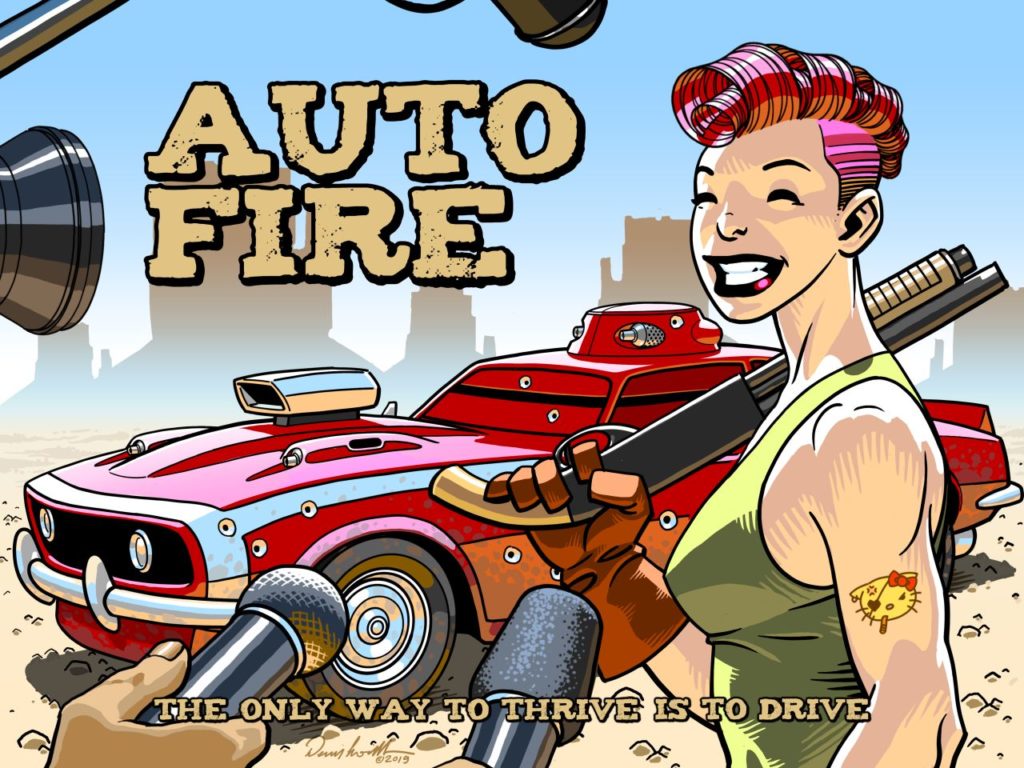
​This is super-exciting and my inner 1984 kid is absolutely nerding the hell out right now. He’s created art for a lot of my favorite things from that decade from Car Wars and Autoduel to Ultima and Champions. He did almost all the art for the original Car Wars​ pocket box, and created so many iconic works from that world. I feel like he was pretty instrumental in establishing what I thought was key to the Car Wars universe: The people and culture around the cars being as important as the cars themselves. It’s something that I think has been lost a bit and would love to be able to bring back.​
- Crash City​
- GURPS Autoduel​​
- ​Autoduel​​​
In another coincidence he also just so happened to create the cover art for the very first game I worked on​ (which I only participated on for a couple weeks), and I even met him when I interviewed at Origin waaaaaaay back in 1993.
Anyway, it was super-exciting to finally have a chance to work with him! He did a fantastic job.
New Vertical Slice video!
It’s been a while since I put out a video illustrating the core features of Auto Fire, but a variety of reasons made me sit down and capture some magic. Consider this a vertical slice, although edited for length:
- Player customization
- Intro scenario
- Starting region
- Tutorial combat
- Overworld with roaming gangs
- Garage repairs and loadout
- Outposts and badlands maps
- Citadels with shops and loading dock
- Ruined city maps
Enjoy!
Auto Fire v0.6.03: Gamepad has arrived!
Auto Fire has been going through a lot of work focusing on making the game more approachable for someone that might want to sit down and play. This is specifically useful in preparation for the SIX show in Seattle on September 1.
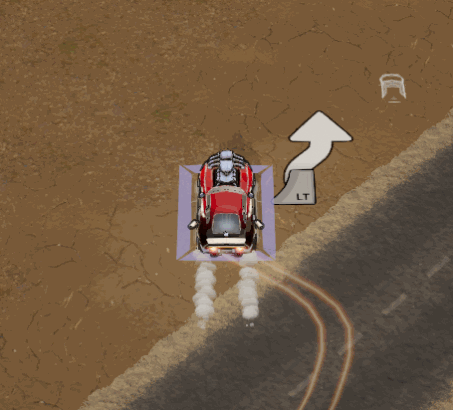
In particular, I put a fair amount of work into adding Gamepad Support to the game. Yeah it’s still turn-based, but driving with the stick feels pretty good. Here’s the quick rundown, assuming you have an Xbox-style stick:
- Hold the Left Stick in a direction, and you’ll get a preview of the result:
- Up/Down: Acceleration/Deceleration
- Up-Left/Up-Right: Swerve Left/Right
- Left/Right: Turn Left/Right
- Down-Left/Down-Right: Hard corner Left/Right
- Centered: Coast (if moving) or wait.
- The Left Trigger will commit the move and advance the turn.
- If you hold the left trigger you can move multiple times in a row.
- The Left Shoulder will Boost your vehicle, allowing acceleration over 40 MPH.
- Tap the Right Stick in a direction and you will target the nearest enemy that uses that weapon.
- The Right Trigger will fire any available weapon at the nearest target, or the targeted enemy if one is already being targeted.
- The Directional Pad can adjust your aim target.
Additional functions:
- The A Button will Activate an entrance.
- The B Button will Brake.
- The X Button activates the radar.
- The Y Button brings up the Character screen.
- The Right Shoulder and A/B/Y will use the appropriate Equipment slot
- The Start button brings up the settings menu.
- The Back button brings up the Automap.
The game is still the same at its heart, but holding a controller just immerses you just that much more, plus you’re not stretching your fingers over the keyboard. I’d be thrilled to take any feedback you might have on it.
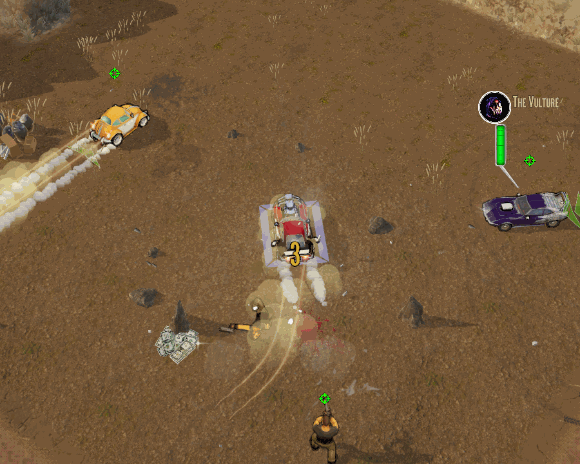
In addition, there should be a lot more information in the game about speed and what direction everyone is travelling in. As is natural, a common player instinct is that if a vehicle isn’t moving onscreen (while the simulation is waiting for you to make your next move) that it is not currently moving at speed. The wheel motion, dust from the tires and indication of speed changes should help you digest what the simulation is up to!
As always, there’s another grab bag worth of things that happened along the way:
- The HUD adjusts the key prompts based on whether the player is using the keyboard or gamepad.
- Radar now uses the R key (and resides in vehicle equipment slot 4). It has a separate spot on the UI.
- Enemies now do not shoot every possible chance they get (rather than move). They are just as likely to try maneuvering than shooting.
- Improved AI will not try to move directly in front of your vehicle anymore. This was really frustrating because they’d keep forcing you to maneuver around them to keep from colliding, rather than shoot them.
- Enemy cars are more likely to get moving rather than sit-n-spin.
- Fixed issues with auto-targeting with specific weapon sides.
- Adjusted some female surnames so I avoid generating women named “Scott” or “Howard”
- Control remap interface is temporarily disabled until it can be properly revised.
I hope you can check it out!

See Auto Fire at Seattle Indies Expo!
On PAX Sunday (September 1), there is an special event at the Motif just down the street from the Convention Center… The Seattle Indies Expo 2019. In this magical place you will find a great selection of local developers showing their newest stuff and I’m super-excited to say that Auto Fire was selected to be among the games featured!

The Seattle Indies group is a vibrant community that supports the work of game creators across the Pacific Northwest. It’s a pretty amazing group, and it’s exciting to see such strong support for game development in the Seattle area.
The SIX is separate from PAX and free of charge, so it’s a great chance to slip in and see games that you won’t find anywhere else. I’ll be there demoing from noon to 9PM with the most polished auto combat yet. Some rad games have kicked off here, so if you’re in the area, come on down and check everything out!
DISCORDATION
So this blog continues to be a main platform for documenting the things that I’ve been working on, but I wanted more immediate access to enthusiasts for the car combat genre. A new Discord has been launched as the answer to this.
Not just for Auto Fire, I wanted to participate with fans of Car Wars, Gaslands, Dark Future, Mad Max, and any other type of media where a motor vehicle shoots at another motor vehicle. Click below to join up!

Auto Fire v0.6.02: Crits and Repairs
I am rolling off of a bunch of updates by the first coder to touch Auto Fire outside of me… My friend Jim streamed his work this past Saturday and Sunday and helped get some cool functionality in that I hadn’t done before.
Along the way he also added some Quality of Life improvements to some of the code, for his convenience but of course it will be helping me even more. Friends are nice to have!

In particular, I’m looking to snarf some of that ram functionality to wrap it up into a couple vehicle gadgets: A Ram Piston and… a Bootlegger somethingorother. Plus it lays the foundation for me to knock enemies around as the result of player action… something that ramming desperately needs.
For the time being, the new build has some fancy new features:
Critical hits
Weaponry now has a critical hit functionality when fired… By default a weapon has a 5% of delivering a critical hit, with a crit dealing 2.5x damage. You can improve that crit chance by 25% by painting your targets with radar (the 1 key) before attacking. Sustained fire does still improve your chance of hitting (as does radar painting) but only radar enhances crits.
Critical hits are a core method with which I want to handle skill improvements, electronic warfare, and general hit bonuses. Improvements to hit chances are also in there somewhere, but I don’t want to have a lot of shots missing in the game… that can be frustrating. Hopefully this will be a whole new angle by which players can decide what to do next.

Revised repair functionality
While gas and ordnance still cost cash to purchase, repairs to your car now need precious parts to fix up. You can refill your resources and make repairs in 10-unit portions now, rather than in an all-or-nothing fix.
Resources will become all-important as time goes on, an cash will mainly be focused on acquiring new gear, doing deals, making bribes, and so on.
Improved smoke screens
Smoke screens are a staple of car combat, but to date it hasn’t really been effective at getting anyone off your tail. I already had wide smoke screens but decided that it should be the norm… you should feel good about spending your action using one if you are in trouble. These wide smoke screens will nearly fill a roadway, to help you make an emergency escape… It really can deliver the goods.

…and other stuff
- Gas now informs you if you are full and can’t pick up any more.
- Some improvements to UI and feedback
- Menu/UI Usability improvements.
- Links to the help page and Discord from within the game.
- A few additional bugs fixed.
Auto Fire v0.6.01: Objective Pointers!
As the Space Marine once said:
Hell, it’s about time.
A small update coming down the pike today, but one big one comes along for the ride. Objective pointers! When a boss appears, the game will help guide you to the opponent, and once the boss is destroyed, you will be pointed to the exit. It’s a frequently-requested feature, and it will only get more robust as time goes on.
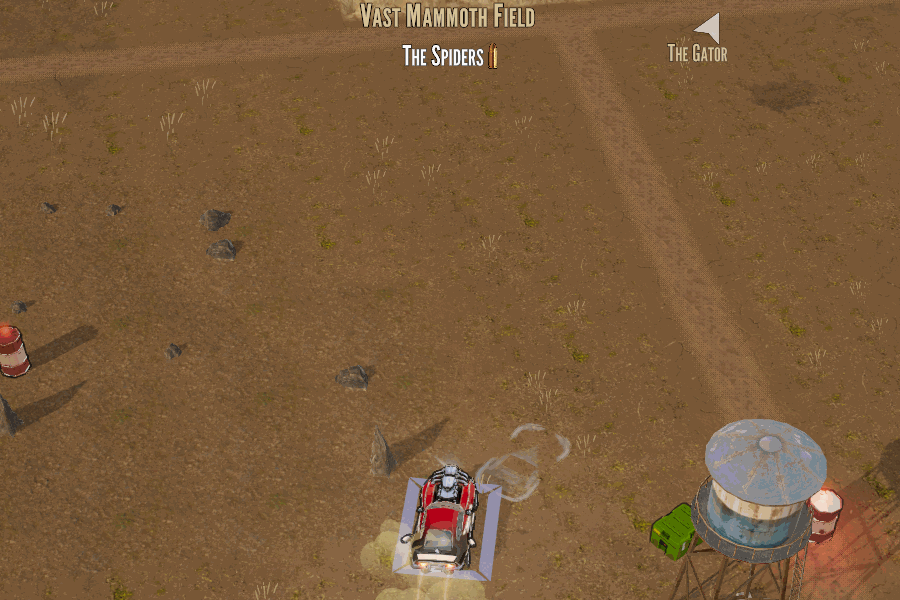
Change list
- Objective pointer appears when boss appears and then the exit gets a pointer when the boss is dead.
- Game doesn’t slow down quite as long when an enemy dies, and it doesn’t slow down at all if the victim is offscreen.
- Rebuild some shader files to reduce hitches.
- Visual quality defaults to Very High rather than Very Low(!). (Auto Fire is 3D but it’s not that taxing on your machine…)
Bug fixes
- Fixed the spacing for the inventory/buy/sell screens a little, and a few other quirks.
- The loadout and settings screens had some fixes to make them more usable with a keyboard.
- Fixed some things interfering with the cargo screen when used with a mouse.
- Fixed some bugs when using the repair screen.
- Removed a rare combat result in the loot crate encounter for the time being. (Caused you to get stuck in the encounter popup)
As usual, it’s freeeeeeee on Itch.io.


