Dang, I guess it’s been a few weeks and mostly I’ve been working on more of the inventory system. Â I managed to get the Garage working fully and now they appear on the map as places you can load out your gear, repair and refuel. Â 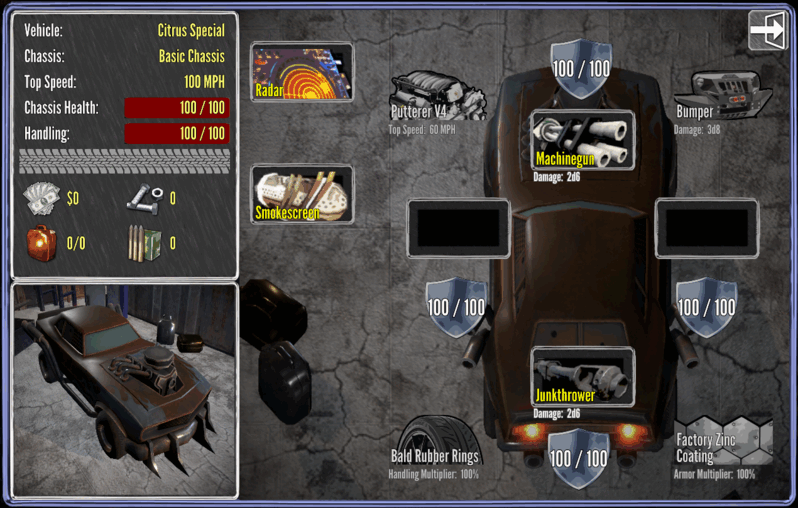
Working on infrastructure for this long gets a bit taxing, so I wanted to switch over to something more visual for a palette cleanser… Â so I chose to noodle around with Fog of War (not the most fun thing, but better than weeks of UI noodling).
Nerd Alert inbound!

My Fog of War (that is, how I represent areas of the map you haven’t explored and/or can’t see) is currently implemented tile-by-tile. Â I implemented it by creating a custom shader that fades out the individual tile models based on a fade value I feed each one. Â This has a few drawbacks:
- The edges are hard and look a bit amateur as a result.
- The fade currently goes to black, which is fine for dungeons but not appropriate for all my above-ground venues.
- (Large areas of black also look a bit “cheap” on 3D games, although that’s my own personal bias. Â 2D Roguelikes somehow look just fine with the very same thing, however!)
- I can only fade per-mesh, so in order to support height-mapped terrain meshes, I’d have to write some wacky shader to handle it.
- I have to put a custom material on every model, and write a shader for any weirdo material tricks that a specific mesh wants to use.
I did some experiments with non-black fade colors, which didn’t add a ton of complexity to the shader but still emphasized hard edges. Â Also, I had to turn off screen space ambient occlusion (SSAO) to make it fade to the pure color, which is something I use for my terrain features to “pop” a bit more. Â Not a huge loss, but it only reminds me about how my technique is impacting my rendering and asset management.

In the end, I’d like a fairly “soft” (and in my opinion, more pro-tier) representation of Fog of War. Â For most 2D Roguelikes, the common technique is to place a huge planar texture between the camera and the world and draw areas of black and transparency over it to obscure undiscovered areas. Â I had steered clear of this technique because my terrain is 3D and my camera is a perspective projection with a viewing angle of about 35 degrees… Â this causes the Fog plane to parallax (obscure different areas based on the viewing angle)…

However, this can be solved with math…  I can scale and offset the fog of war plane to match a fairly flat map, so I’m going to try it out. Granted, using a plane will fail if the player ever drives up a hill (which is something I support, but only use in a few locations), but I think this technique should do well for all my current combat areas (not the adventure ones) for the short term.  Will see if I can get it rigged up tomorrow morning before work. Wish me luck!
